Contributing to Spin
We are delighted that you are interested in making Spin better! Thank you!
This document will guide you through making your first contribution to the project. We welcome and appreciate contributions of all types — opening issues, fixing typos, adding examples, one-liner code fixes, tests, or complete features.
Developer Community Calls
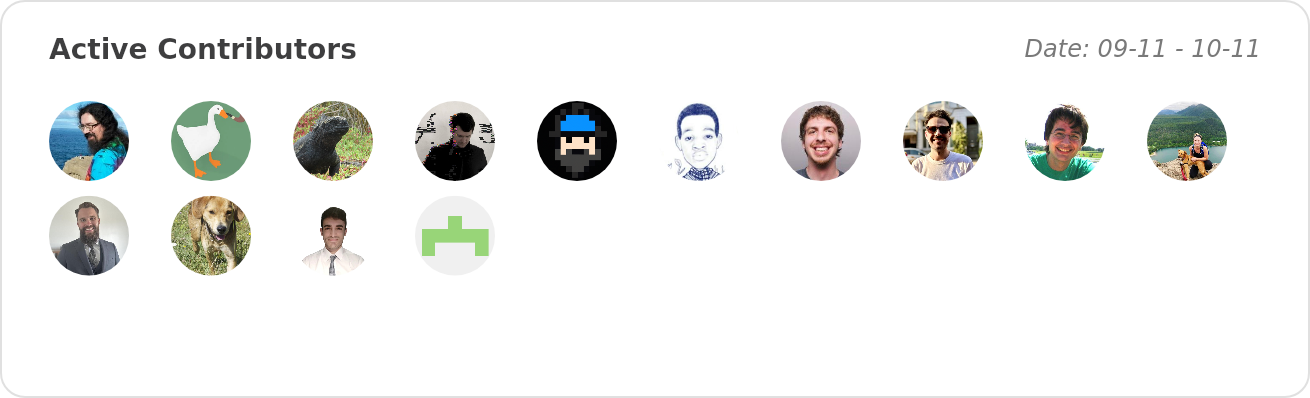
Recent contributors to Spin, past 30 days. Widget courtesy of OSSinsight.io.
Each Monday at 2:30pm UTC and 9:00pm UTC (alternating), we meet to discuss Spin issues, roadmap, and ideas in our Spin Project Meetings. The Spin Project follows an open planning process - anyone who is interested is welcome to join the discussion. Subscribe to this Google Calendar for meeting dates.
The Spin Project Meeting Agenda is a public document. The document contains a rolling agenda with the date and time of each meeting, the Zoom link, and topics of discussion for the day. You will also find the meeting minutes for each meeting and the link to the recording. If you have something you would like to demo or discuss at the project meeting, we encourage you to add it to the agenda.
Code of Conduct
First, any contribution and interaction on any spinframework project MUST follow our code of conduct. Thank you for being part of an inclusive and open community!
If you plan on contributing anything complex, please go through the issue and PR queues first to make sure someone else has not started working on it. If it doesn’t exist already, please open an issue so you have a chance to get feedback from the community and the maintainers before you start working on your feature.
Making Code Contributions to Spin
The following guide is intended to make sure your contribution can get merged as soon as possible. First, make sure you have Rust installed.
After installing Rust please ensure the wasm32-wasi and
wasm32-unknown-unknown targets are configured. For example:
rustup target add wasm32-wasi && rustup target add wasm32-unknown-unknown
In addition, make sure you have the following prerequisites configured:
rustfmtclippymakerust-analyzerextension (for Visual Studio Code users)- GPG signature verification for your GitHub commits and remember to use a sign-off message (
git commit -S -s) on each of your commits
Once you have set up the prerequisites and identified the contribution you want to make to Spin, make sure you can correctly build the project:
# clone the repository
$ git clone https://github.com/spinframework/spin && cd spin
# add a new remote pointing to your fork of the project
$ git remote add fork https://github.com/<your-username>/spin
# create a new branch for your work
$ git checkout -b <your-branch>
# build the Spin CLI
$ cargo build
# make sure compilation is successful
$ ./target/debug/spin --help
# run the tests and make sure they pass
$ make test
Now you should be ready to start making your contribution. To familiarize yourself with the Spin project, please read the document about extending Spin. Since most of Spin is implemented in Rust, we try to follow the common Rust coding conventions (keep an eye on the recommendations from Clippy!). If applicable, add unit or integration tests to ensure your contribution is correct.
Before You Commit
- Format the code (
cargo fmt) - Run Clippy (
cargo clippy) - Run the
linttask (make lint) - Build the project and run the tests (
make test)
Spin enforces lints and tests as part of continuous integration - running them locally will save you a round-trip to your pull request!
If everything works locally, you’re ready to commit your changes.
Committing and Pushing Your Changes
We require commits to be signed both with an email address and with a GPG signature.
Because of the way GitHub runs enforcement, the GPG signature isn’t checked until after all tests have run. Be sure to GPG sign up front, as it can be a bit frustrating to wait for all the tests and then get blocked on the signature!
$ git commit -S -s -m "<your commit message>"
Some contributors like to follow the Conventional Commits convention for commit messages.
We try to only keep useful changes as separate commits — if you prefer to commit often, please cleanup the commit history before opening a pull request.
Once you are happy with your changes you can push the branch to your fork:
# "fork" is the name of the git remote pointing to your fork
$ git push fork
Now you are ready to create a pull request. Thank you for your contribution!
