Deleting an application
It’s super easy to delete your application with Fermyon Cloud. This can be done in just a few steps using the Fermyon Cloud website.
Sign in to the Fermyon Cloud Website
- Go to https://cloud.fermyon.com
- Sign in using GitHub
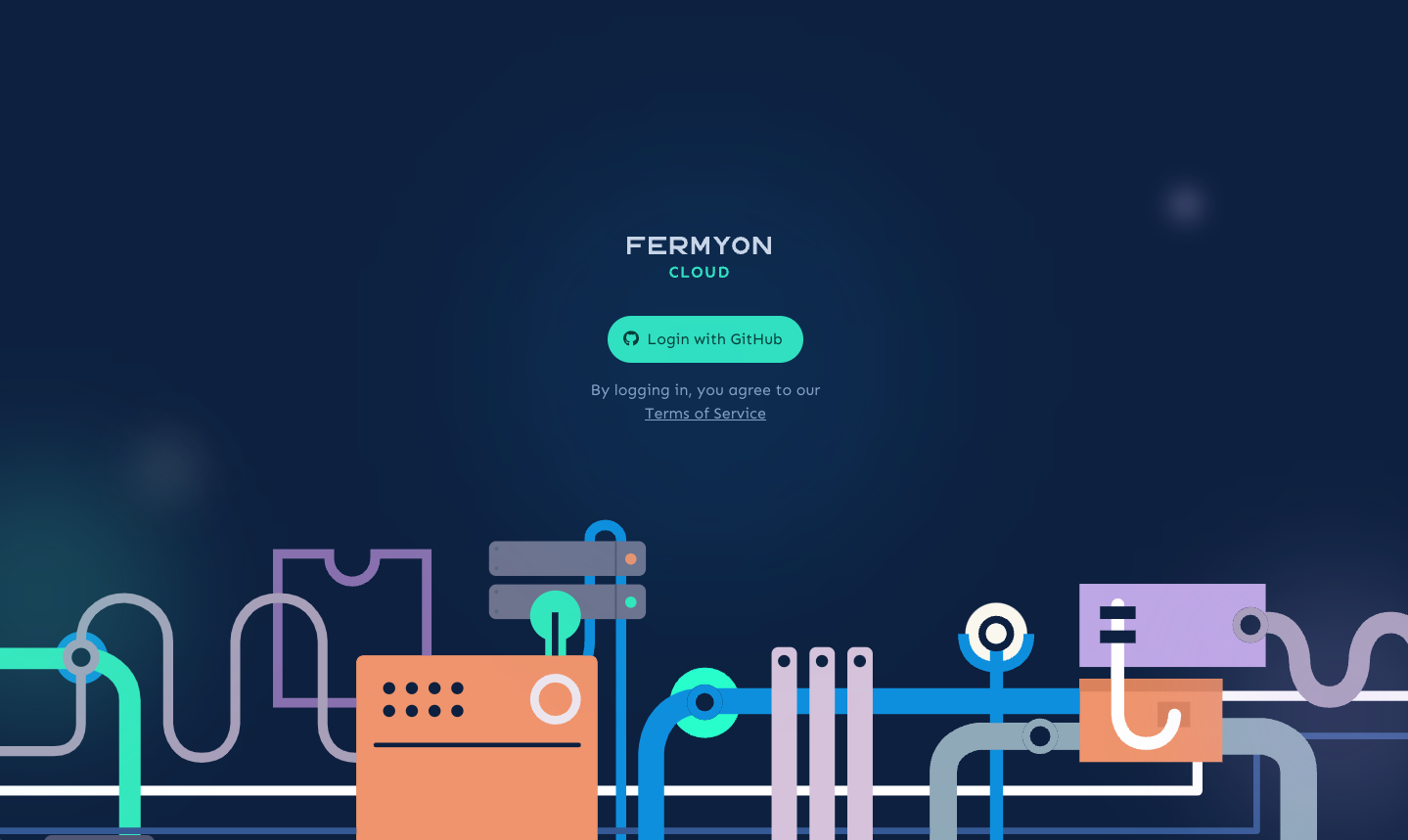
Delete Your Application
- Click on the application (cloud_start in the picture below), to open the application drawer.
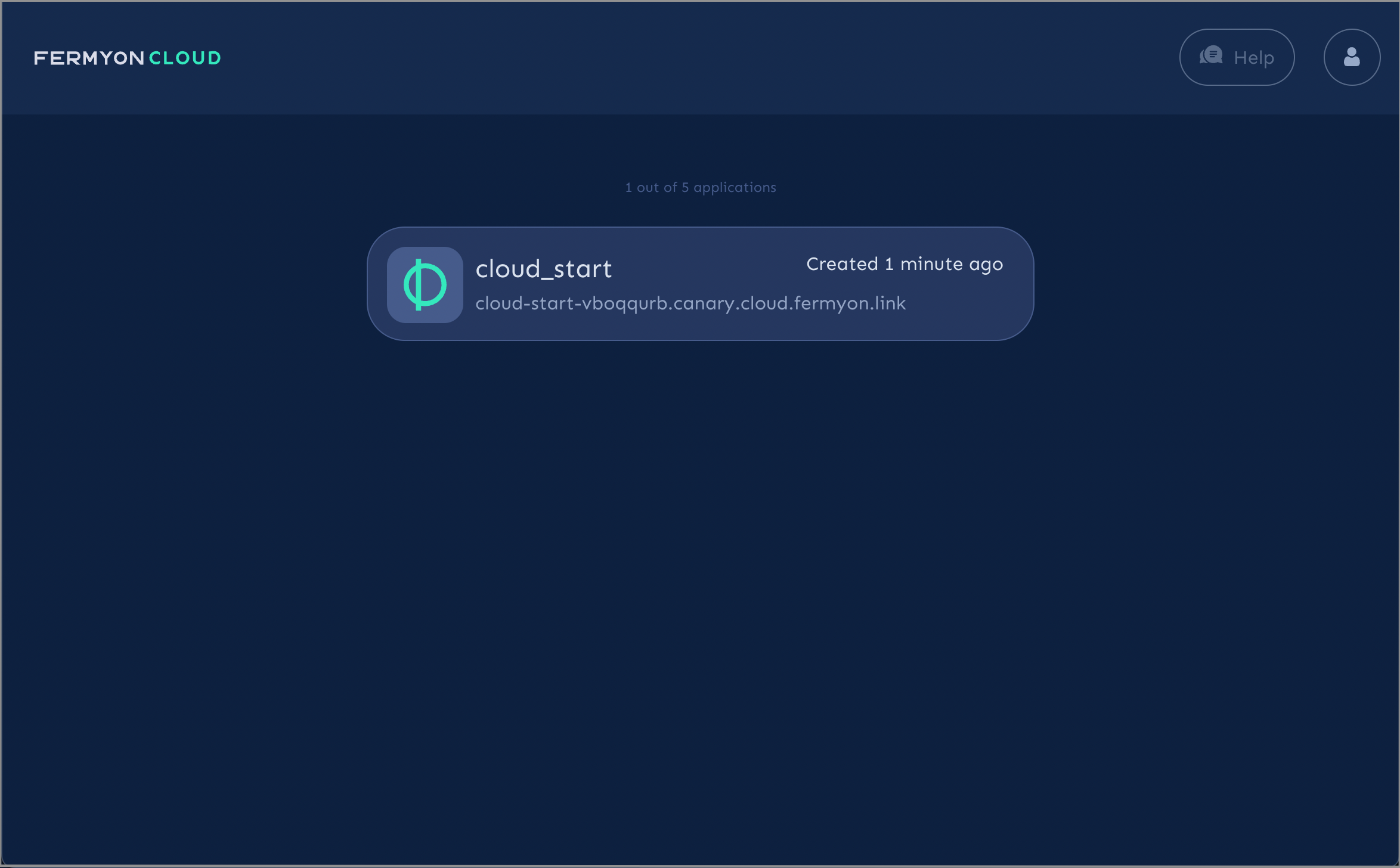
- Click on the trashcan icon in the top right corner.
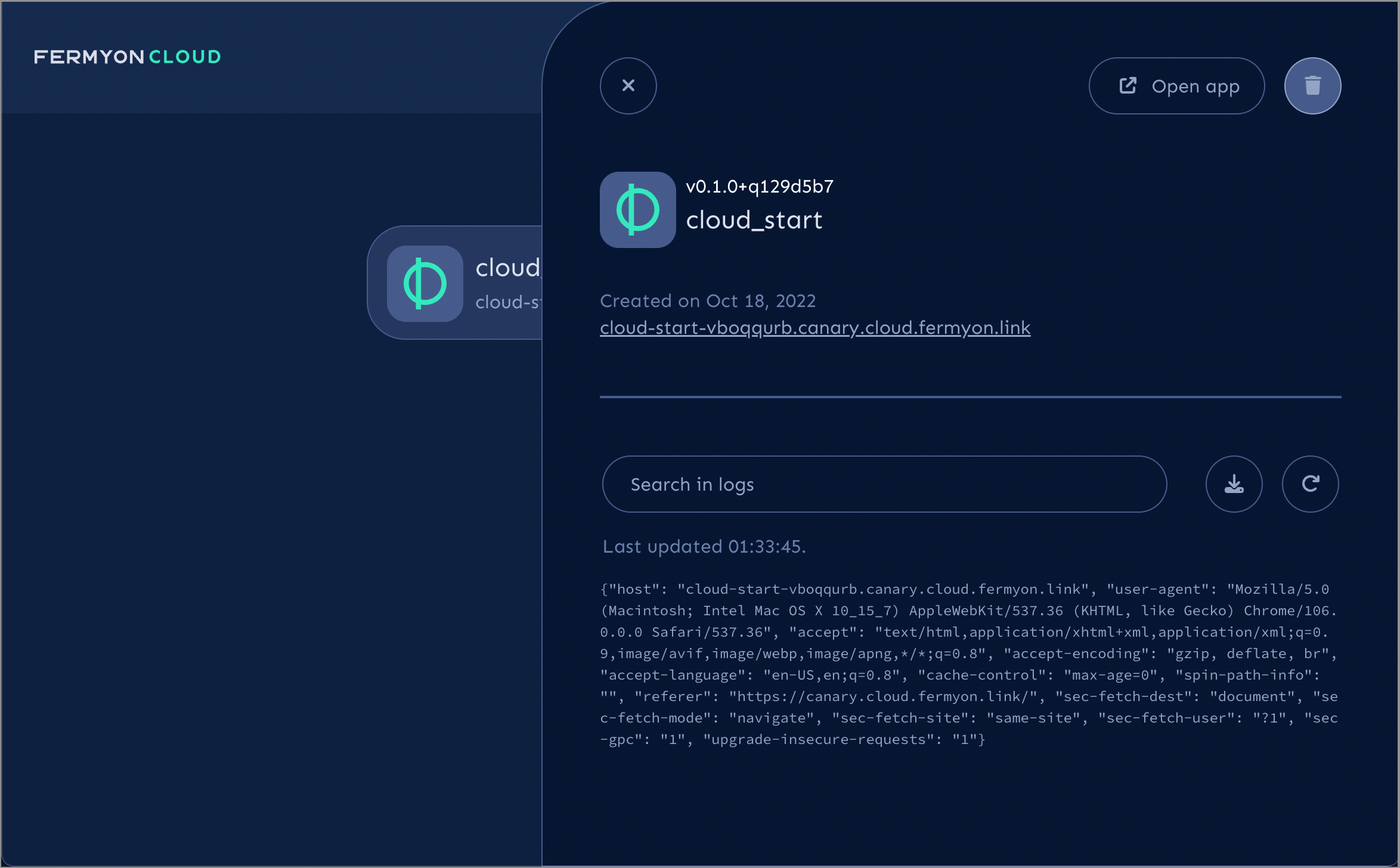
- Confirm that you want to delete the application, by typing in the application name, and click Delete. Note this is a permanent action and cannot be undone. The default key/value store and all application variables will also be deleted.
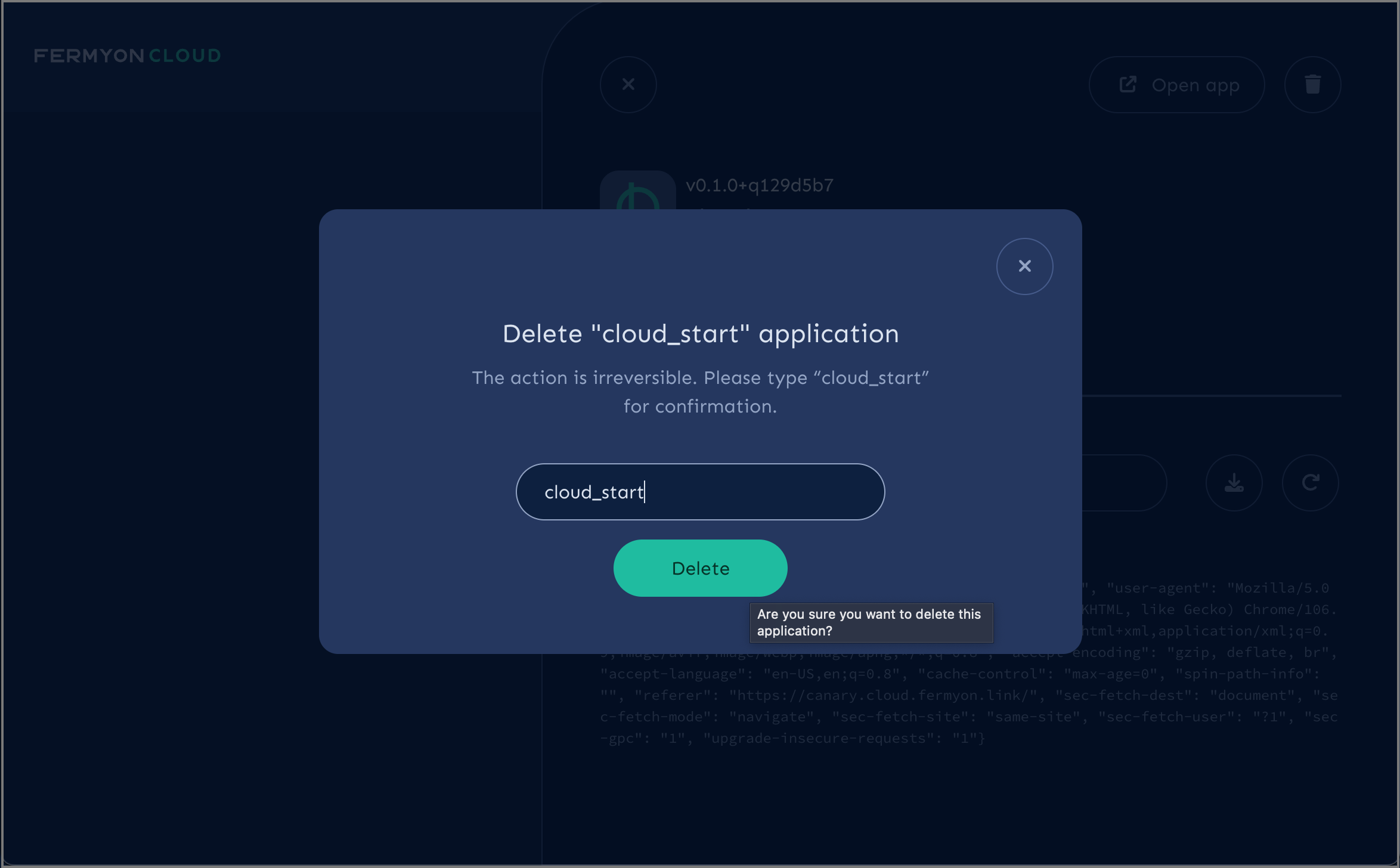
That’s all about deleting your Spin Application on the Fermyon Cloud!
Next Steps
- Make sure to check the FAQ and Known Limitations article
- Find known issues and file new ones with this GitHub repository
